-
Help
- Send us an email info@vlasne.ua
- Call: +380(67)324-33-31, +380(50)311-50-51
- Contact Skype: cmedia12
-
How does the new reservation scheme
- 1. Мгновенное бронирование — для тех кто ведёт календарь занятости максимально точно и аккуратно
Для владельцев которые аккуратно ведут свой календарь занятости — мы дадим возможность включить в личном кабинете (ЛК) мгновенное бронирование (по умолчанию для всех квартир включено "Бронирование по запросу").После включения опции Мгновенного бронирования квартира отправляется на проверку соответствия требованиям и после прохождения модерации вы сможете сдавать квартиру максимально эффективно и быстро.Как работает Мгновенное бронированиеЕсли период на который турист хочет забронировать квартиру свободен (отмечен свободным в вашем календаре занятости) — он сможет забронировать квартиру сразу, моментально, БЕЗ дополнительного подтверждения со стороны владельца.В календаре свободно = можно бронировать.Очевидно, что квартиры с возможностью забронировать мгновенно будут получать максимальное количество бронирований от туристов, при этом не требуя от владельцев ничего кроме аккуратного ведения календаря занятости.Мы также будем помечать такие квартиры в списке, чтобы туристы обращали на них особое внимание.Нюансы— После включения Мгновенного бронирования наши сотрудники проверят действительно ли вы ведёте календарь занятости и соответствует ли ваше объявления необходимым требованиям. Если объявление пройдет проверку — опция "мгновенного бронирования" будет включена для конкретного объявления. Для каждого вашего объявления она включается отдельно.— Обратите внимание на условия использования нового способа бронирования — в частности на разделы с отменой бронирования со стороны туриставладельца, разделы описывающие получение вами оплаты от туриста.— Обратите внимание, что отмену оплаченного бронирования как со стороны туриста, так и со стороны владельца оплачивает та сторона которая инициировала отмену. Другими словами, если турист отменяет своё оплаченное бронирование — он платит штраф в соответствии с той политикой отмены которую выбрал владелец квартиры (штраф перечисляется владельцу в качестве компенсации). Если владелец отменяет оплаченное бронирование со своей стороны — он платит штраф за отмену в соответствии с политикой отмены для владельцев.Часто задаваемые вопросыБронирование по запросу — для тех пока не ведёт календарь занятостиДля владельцев которые пока не ведут календарь занятости или ведут его периодически мы разработали специальный режим бронирования — "Бронирование по запросу". В этом режиме турист сможет выбрав даты на странице объявления отправить запрос на бронирование и после одобрения владельцем этого запроса — перейти непосредственно к оплате.Режим "Бронирование по запросу" включен по умолчанию для всех объявлений. Переключиться в режим "Мгновенное бронирование" можно в любое время в ЛК или на странице публикации объявления.В чём принципиальная разница между мгновенным бронированием и бронированием по запросу?Принципиальная разница в том, что в случае мгновенного бронирования — забронировать можно мгновенно. Турист после выбора дат свободных дат в календаре занятости на странице объявления может сразу переходить к оплате.В случае бронирования по запросу — туристу нужно будет сначала получить подтверждение от владельца и только после этого подтверждения — турист сможет забронировать квартиру.Важно — запросы на бронирование на пересекающиеся датыТурист может отправлять сколько угодно запросов на бронирование на разное время и в разные апартаменты, таким образом повышая свои шансы на одобрение запроса и последующее бронирование. В свою очередь владелец также может одобрять все поступающие к нему запросы (в случае если они приходятся на действительно свободные даты) даже если эти запросы пересекаются между собой. Система работает таким образом, что не позволит оплатить и забронировать пересекающиеся по датам запросы, как только один из туристов оплатит бронирование — остальные запросы которые пересекаются с ним по датам автоматически отменятся.Пример:Турист 1: Отправил запрос на бронирование с 1 декабря по 5 декабря.Турист 2: Отправил запрос на бронирование с 2 декабря по 7 декабря.Турист 3: Отправил запрос на бронирование с 4 декабря по 10 декабря.Все три запроса пересекаются между собой по датам, однако можно одобрить их все. Как только один из туристов оплатит бронирование — например Турист №3 — запросы двух других автоматически отменятся еще до того как они смогут перейти к оплате.Бронирование по запросу в картинкахТурист выбирает интересующий его диапазон дат, количество гостей и при необходимости уточняет необходимые нюансы у владельца (если турист не зарегистрирован — его автоматически зарегистрирует в процессе отправки запроса). Отправка запроса ни к чему не обязывает, турист на этом этапе ни за что не платит — по сути он просто спрашивает у владельца через систему запросов свободна ли его квартира на выбранный период.У владельца есть 24 часа на принятие решения — одобрить или отменить полученный запрос. В случае если запрос будет проигнорирован (не подтверждён и не отклонён) — он отменится автоматически по истечении 24 часов. Также турист может самостоятельно отозвать запрос.Далее владельцу квартиры приходит уведомление о новом запросе на бронирование. Уведомление приходит на почту, смс на контактный номер телефона и на самом сайте отображаются на кнопке "Запросы на бронирование".Владелец открывает специальный раздел с запросами на бронирование и в нём подтверждает или отклоняет полученный запрос, одновременно отвечая на вопросы туриста. Подтвердив запрос вы фактически сообщаете туристу — квартира на выбранные вами даты свободна, можно переходить к оплате и бронированию.У туриста есть 48 часов на принятие решение — оплатить бронирование или отказаться. В случае если одобренный запрос будет проигнорирован — он также отменится автоматически через 48 часов. Также владелец может самостоятельно отменить одобренный запрос (бесплатно и без проблем), кроме того одобренный запрос отменится автоматически в случае если на пересекающиеся с ним даты будет одобрена и оплачена бронь.Подтвержденный (или отменённый запрос) возвращается туристу и он бронирует апартаменты (в случае если запрос подтвердили) или продолжает поиски дальше (если запрос отменили).На форме бронирования турист указывает свои контактные данные и переходит к оплате. Мы проверяем актуальность контактов туриста (требуется подтвердить минимум 1 контакт) чтобы исключить ошибки и после оплаты высылаем туристу и владельцу контактные данные друг друга.Это всё, встречайте гостей!Далее — важные нюансы, прочитайте внимательно.В процессе бронирования турист оплачивает полную сумму за указанный им период проживания. После оплаты апартаменты считаются забронированными.Что это значит:— указанные даты автоматически помечаются в календаре занятости как занятые;— вся сумма (за исключением комиссии Vlasne хранится на балансе владельца в "замороженном" виде;— в процессе бронирования мы выдаем туристу специальный код, который он передает владельцу в день заселения, а тот в свою очередь с помощью этого кода размораживает и выводит деньги удобным способом (например на банковскую карту);Как получить деньги за оплаченное бронированиеОтвет одинаков для обоих вариантов (мгновенное бронирование и бронирование по запросу) — мы предоставляем туристу специальный код который он должен отдать владельцу апартаментов в первый же день заселения, после того как успешно заедет в забронированные апартаменты.Важно — отмена бронирования со стороны туриста или владельцаТурист и владелец квартиры — оба могут отменить бронирование не позднее чем за день до заезда.Условия отмены бронирования для туриста — выбираются на странице оформления объявления.Условия отмены бронирования для владельца — зафиксированы, их можно посмотреть по ссылке ниже:Важно — комиссия сервиса VlasneСтоимость аренды которую устанавливает владелец на во время публикации объявления —автоматически увеличивается на 20% (т.е. туристу будет отображаться цена на 20% большая чем та которую вы установили в настройках конкретного объявления) и частично составляет комиссионное вознаграждение для портала Vlasne.
Почему частично?Дело в том, что для того чтобы перевести деньги от туриста на счет Vlasne , а потом на счёт владельца (а иногда обратно туристу — в случае возврата средств после отмены брони) порталу необходимо оплатить комиссию:
1) Комиссию мерчанта осуществляющего денежные операции в УкраинеЕвропе и играющего роль связующего звена
2) Комиссию банка получателя средств — Vlasne
3) Комиссию банка владельца апартаментов (да, мы оплачиваем комиссию за перевод вашему банку за наш счёт).
В итоге получается сумма из трёх комиссионных банковских сборов, которая варьируется и зависит от:- суммы перевода<- способа оплаты- страны туриста- банка держателя счета Vlasne- банка держателя счета владельцаи составляет в среднем от 7% до 12%. Таким образом в "чистом виде" в среднем комиссионные сервиса Vlasne составляют от 8 до 13 %.Это вполне разумная плата которая позволит нам и дальше предоставлять качественный сервис, развиваться и помогать владельцам максимально быстро, просто, удобно сдавать свои апартаменты, а туристам снимать их.Популярные вопросы для владельцев квартир:Was this answer helpful?- How does Vlasne work?
Vlasne allows you to book or provide short term accommodations in simple steps.
As a guest (traveler, nomads & jetsetters) here is how it works:
- make a search - make an inquiry - wait for the host to reply - book the accomodation when the host confirms availability - get ready for your trip!
As a host (homeowners & property managers) here is how it works:
- sign up - post your ads - fill in the availability - wait for the guests contact you - confirm availability to allow the guests book the room - get your money!
Was this answer helpful?Paying online on Vlasne is absolutely secure. We don't store your credit card information and we don't release payment to your host until you check in.
Furthermore, each host has a profile which will show reviews from previous stays, so you can have a better idea of who you're dealing with.
Was this answer helpful?- How do payments work on Vlasne?
The payment system on the site Vlasne is easy and safe. Once the owner has confirmed, the tenant may make the payment. Now you can book a property through a credit card payment (Visa, MasterCard, Maestro), Webmoney or bank transfer.
Payment for the placement of objects on the site owners and request additional services are also very simple. First, the owner places the ad, then publishing it pays for a certain period.Was this answer helpful?- How do I terminate my account?
Simply send an email to info@vlasne.ua and your account will be terminated.
When you do so please be so kind to explain why you wish your account to be deleted.Was this answer helpful?- My password is lost or forgotten, what do I do?
At the Sign in screen, simply click the link below “Forgot your password?” that says "Password recovery".
We will send you an email with a new password.Was this answer helpful?- Can I upload any photo formats and size?
Yes, Vlasne supports exclusively JPEG format images and 620x400 is the minimum size that will look good on the site.
Was this answer helpful?- How much does it cost to object to Vlasne?
At the moment, all ads are accepted free of charge. Fee is only a service release announcements at the top of search results "Hot Deals"
Was this answer helpful?- What real estate can be found at Vlasne?
Vlasne only offers real estate without intermediaries and without any additional fees. TFirstly this site will be interesting to those who are seeking housing for rent whether it's apartments, houses, mini-hotels in different price ranges and different classes.
The site also provides information on long-term lease and sale by owner: apartments, houses, villas, commercial property (offices, shops, restaurants, warehouses and much more)Was this answer helpful?- Are there rules for using Vlasne?
In order to make your experience at Vlasne more pleasant we have created rules for guests and host.
Check our Rules&Conditions to find out more about our rules. Make sure to read the rules and conditions and to check periodically for changes to policies and agreements.
Was this answer helpful?- In which countries are working Vlasne?
We want to make sure that wherever we are, you'll always have good options to choose from.
If you have a few properties to list but our service is not available in your city (yet), please email us at info@vlasne.ua and help us get started in your city!
Was this answer helpful?- How can I view/edit my personal profile?
Go to "My profile" on top right of the page, then click on "EDIT" in the fields of your profile
Was this answer helpful?For owners 42-
How Prepaid Booking Works
How Prepaid Booking Works
Prepaid booking works as follows:
- The tourist makes an advance payment (calculated as a percentage of the total amount of the reservation) through the site
- After the successful arrival in the paid apartments, the tourist pays "on hands" to the owner the balance of the amount for booking = the total amount minus the prepayment.
- The owner receives the prepayment after the successful settlement of the tourist using the booking code. The tourist passes the code to the owner, with his help you can unlock and withdraw the prepaid money.
That's all!
Advantages of booking by prepayment:
- Tourists are much easier to make a decision on booking if you do not need to immediately make the full amount. In other words, they will book more often;
- In case of cancellation of the paid reservation, the cancellation fee is calculated from the prepayment amount, not the total amount. Fines are less;
- For the tourist there is a choice of payment options: by prepayment or full payment (depending on what options the owner chooses). The variability of payment is another factor of trust in the service, and hence the greater the number of bookings.
Penalties for cancellation of paid reservation for a prepaid option:The penalty for cancellation of paid reservation in advance payment mode is 50% of the prepayment amount.
In case of cancellation by the owner: the owner returns the amount prepaid by the tourist + 50% of it as a fine.If canceled by the tourist: the prepaid amount is returned to the tourist after deducting 50% of it as a fine.
We remind you that fines are charged in favor of the injured party. Those. If the reservation is canceled by the tourist - the penalty that he will pay will be charged to the owner's account and vice versa, the money for cancellation of the paid reservation from the owner-will be charged to the account of the tourist. This is necessary to cover the costs of both parties in case of cancellation of the reservation.
Was this answer helpful?- As the tourist offer several apartments
What if one of your apartments come booking request and you would like to offer the tourist the other options?
There is an exit! We have implemented the functionality "To offer another apartment," which automatically analyzes all of your published apartments. If they fit the criteria that available on selected dates tourists, are suitable for the number of guests are in the same city, etc. - You can send multiple requests approved for your chosen apartment.
Was this answer helpful?- Instructions - How to configure the calendar synchronization
This is required to synchronize the calendars of employment?
Apartment owners who use multiple services at once to manually fill employment calendars for each of them while maintaining their relevance. Synchronization will automate this process and transmit data on employment of flats in both directions automatically.
How to synchronize the calendar for example employment Airbnb.com
Suppose that your apartment is available on Vlasne on Airbnb. You need to synchronize the calendar of this apartment on the employment of both services. Otherwise you'll have to manually fill each time calendars in both services bringing them into line with each other. And if the apartment is not published on 2 and 3 sites? And if a few apartments? In general - it is strongly suggested to set up once and forget.
On Vlasne go in the LK (personal account) or a page on your ad and click on "Fill busy time."
There are two buttons on the Calendar of employment: Import and Export.
Import - Import Calendar employment with another service. Employment Data Transfer apartments from them to us.
EXPORT - export calendar employment of our other services. Employment Data Transfer apartments from us to them.
Let's start with the export. Click on the button and copy the link from there.
Go to the settings of the same apartment Airbnb and clicking on the "Import Calendar", insert our link and give the name of this calendar. As a rule name = name of the service from which you export the data, ie, in this case Vlasne. Click "Import Calendar" button.
All imported ready! Now the data will be transmitted from the service in Vlasne Airbnb and reflected in his busy calendar.
Now we need to do everything the same, only in the opposite direction - to receive a link to Airbnb calendar and import it into service Vlasne.
Click "Export calendar" in the window that appears, copy the link and paste it in the section on IMPORT Vlasne. Similarly come up with a name for the calendar and click "Import Calendar."
Everything is set up synchronization, data is transferred in both directions, you have already started to save a huge amount of time on the calendar is full.
If the apartment a few - you need to repeat the same procedure for each.
If the services to which you have published several apartments - the same procedure for each service.
We remind you that filling the employment calendar - is critical. Carefully fill the calendar of employment you can include yourself "instant book", which does not require confirmation from the owner, and thus will be able to earn more and more rapidly, exerting less effort.
Only apartments that are busy calendar, we get the functional choice of dates available and the ability to go to the booking directly from the real estate aggregators, such as the lun.ua.
In other words - simply marking time in the calendar of apartment you get more views of your ad (because your apartment is usually appears in the aggregator and is equipped with a functional booking directly from the aggregator), and means more bookings.
If you have any questions, suggestions - please write to us. Good luck and successful bookings!
Was this answer helpful?- I came request for a reservation, but the amount of the selected tourist period is not relevant (New Year, holidays, etc.) - in fact it is more. What to do?
The owners have the ability to adjust the final amount in the booking request.
Nuances:
- Adjust the amount you can only query the status = new request. Those. until you have approved the request - you can adjust the amount in any direction.
- Adjusting the amount of accommodation is valid only for a particular query in which you have changed it. this adjustment has no effect on other requests or price for the day on the ads page.
When this feature can be useful?
This is useful when the selected tourist period were holidays, weekends or any other days that vary in price from the normal days. Then you just need to calculate the actual amount for this period and adjust it.
We recommend to fill in special periods of residence in the publishing settings, then when ingested stay holidays at prices differing from the usual you will not have to manually adjust the amount of time each stay.
Was this answer helpful?- How to fill the employment calendar?
How to fill the employment calendar?
If tourists booking of your apartment through our service (Vlasne), the availability calendar is filled in automatically, not manually need to fill anything.
Those. if a tourist book and pay for your apartment for a certain period of time - this period will be automatically marked as busy in your busy calendar. If a tourist (or owner) will cancel the reservation paid - this time in the calendar of employment are automatically released.
If you passed apartment in another way (eg by personal arrangement on the phone), you will need to manually fill in the period of employment in the calendar.How to do it?
You go in the LK (personal account) to the "Ads" next to each of your ads will be a link "Change time employment" - clicking on which takes you to the edit mode of employment calendar.
And then it's simple - mark busy days by clicking the left mouse button on them and at the end click on "Finish".
Celebrate each day can be individually and hold down the left mouse button and hold the mouse cursor to the end date. Next to save your changes, click "Finish" button.
Example:The owner must manually note 2 date range occupied:
1) Check In - December 20 departure - December 25 (5 days)
2) Check in - 31 December, leaving - On January 1 (1 day)Important (read required):
Note - when you need to fill out a busy one (1) day - you simply click on the day (left mouse button).When you need to fill in the occupied 2 or more days - you leave filled the penultimate day of the range (ie, if 20 and 25 December, the last will be completed on December 24 - see an animated example above.). This is done to December 25 was marked by the employment calendar free (after all, a tourist leaves 25 and can be on the same day to settle the other) and you can take the apartment without gaps.
Was this answer helpful?- What if I need to cancel a reservation after I have confirmed it?
To cancel a reservation after you have already confirmed, log in to your account on the website, in the section" "Request for a reservation" "in the Personal Area (LA) and selecting the query that you want to cancel - press" "Deny Request" ".Cancelling reservation requests that you have confirmed you can without any penalties (as long as they do not move from the status of new query Approved a request to the status of "" Reservation Paid ""). "
Was this answer helpful?- How can I change the terms already confirmed and paid reservation?
Unfortunately it is impossible to make any changes in the paid reservation, but to abolish it (cancel the reservation paid will result in penalties according to cancellation policy).
Was this answer helpful?- What happens if the guest cancels the already confirmed and paid reservation?
If the guest cancels the reservation already confirmed - mutual settlements between the guest and the owner of the property take place according to the policy cancellation chosen by the owner at the time of publication of the advertisement. Policy of cancellation by the guest and the relevant penalties can be changed at any time except for the time period when the apartment is booked and or status query = "Reservation paid."
Was this answer helpful?- How can I activate the service Instant Book?
If you are available for immediate booking service, the option "Instant Booking" will appear in the LC in your account. Clicking on this option, you can request a connection instant confirmation services for your ads. We will check your ad against the rules to let you know as soon as the service is connected. By default, all the owners of the system works requests exchange between tourists and the owner. Instant Book enabled only on request from the owner.
Please bear in mind that an instant confirmation service is available exclusively to owners of property who have high rates of approval of the reservation requests and 100% precision and accuracy in conducting employment calendar.
Important: Please note that connecting Instant booking you will be able to take an apartment masimalno quickly, but you need to keep the calendar as accurate as possible because of employment if a tourist will pay the book and it turns out that in fact the apartment is occupied during this period and he can not enter - the owner as the person responsible for the employment calendar update will be fined for the abolition of the paid reservation.
Please note that the tourist carries exactly the same responsibility for the cancellation of the paid reservation according to the selected cancellation policy.Was this answer helpful?- What is Instant Booking and how does it work?
Instant Booking allows tourists to book and pay for the apartment immediately after the selection of the free employment calendar dates. This makes these apartments are the most attractive to tourists as accelerate the booking process. Instant booking option requires the owner of the most accurate reference of employment calendar - it allows the owner does not use the query system, and focus on providing the service.
Please note that not keeping accurate calendar employment which led to the cancellation of the paid reservation through the fault of the owner of the apartments - punishable by appropriate penalties for the owner.Was this answer helpful?- The good service is Instant Book?
By activating immediate booking, you can seize the position of your ad in search results on the site. Advertising that is connected to the service are automatically reflected above the other ads that would allow a large number of potential visitors to see your ad and increase your chances of getting a reservation.
Immediate booking service will save you a lot of time, since you no longer have to waste precious minutes out to answer by e-mail reservation requests - the reservation requests will be confirmed automatically! You also do not have to worry anymore about that period reservation request can expire.
Ads, which is connected to the service Instant Book, marked a special banner that allows them to stand out from the rest of the search results.Was this answer helpful?- How to disable a service Instant Book?
You can deactivate the service Immediate booking at any time. If you would like to disable Instant Booking for one or all of your ads - disable this option in the settings of the publication of a particular ad. After disabling this option, ads will automatically switch to the reservation mode - "on demand".
Was this answer helpful?- Why price of apartments that appears tour is different from the value that I found the publication settings?
The cost of rent that sets the owner on the time of publication ads - automatically increased by 20%, and in part of a commission for the portal Vlasne.
Why partially? The fact is that in order to transfer money from tourists on Vlasne account, and then at the expense of the owner (and sometimes back to the tourist - in the case of a refund after cancellation) portal, you must pay a commission:- Merchant conducting monetary transactions in Ukraine Europe and serves as a link- Commission of the beneficiary's bank facilities (service Vlasne)- A commission from the owner of the bank (yes, we pay a fee for the transfer to your bank at our expense).
Total: sum of the turns of three commissions, which varies and depends on: the amount of transfer, a payment method, a tourist country Vlasne bank account holder, the owner of the bank account holder and an average of 7% to 12%. Thus, in the "pure" in the average commission Vlasne service are from 8 to 13%, which is quite reasonable interest rate that allows the service to provide services of good quality and develop.Was this answer helpful?- Why did I receive a partial amount of the reservation?
The reason can be only one - you canceled the previous paid tourist book. In accordance with the cancellation policy for the owners - your balance has been assessed a certain amount of penalty (with a minus sign).
Thus the following amount paid for the reservation will be received by you minus the amount of the penalty area.
We also recall that the owner gets exactly the amount that he has set in the settings for the ad. Tourists displays the amount of service, taking into account commissions, details about the size of commission calculation and methods, see the corresponding Help topic.Was this answer helpful?- How is the settlement of the guests? I must (to) I personally give them the keys?
We strongly recommend that you contact guests as soon as the tourist has paid reservations, and tell them all the necessary information on how to get to the apartment, as well as to agree on the time and place of settlement if they are different from those that you specified when you publish the ad.
If you can not hand over the keys in person, you can also select the trustee, which will give you the keys instead. However, in this case, you should warn guests in advance about who will give them the keys, so that they know what to expect. If you have an office, where guests could get the keys, you can also invite them to come up at the office and pick them up.
Contacts guests pay for the booking will be sent to you at the contact email and phone immediately after the booking payment.Was this answer helpful?- How to get paid for tourist accommodation?
Money to pay for tourist reservations come to the owner and are in a "locked" state - that is, they can be output only after successfully settled in a tourist-paid apartment. Tourists after payment is issued a special code, which he is obliged to pay the owner (or authorized person) immediately after successfully settled in apartment booked.
Holder using this code can unlock means and output them in any convenient manner, such as a bank card.Withdrawal possible on card payment systems Mastercard Visa, Webmoney. For users of the possible withdrawal of Russian on Yandex Money. The first withdrawal of funds to the card takes up to 6 business days (usually - much faster). This is due to verification of bank cards, all subsequent conclusions in a few days.
Important: Tourist transmits the code only after the successful settlement of the apartment. If he lost the code (it duplicated in the SMS mail and tourist LC on the site), and all their phones login access to email - please refer to the. site support.Was this answer helpful?- Why are reviews important? How do I get feedback?
It is very important to have your ad on the site were reviews as potential guests love to read them and often choose apartments just by the reviews. The more you have positive feedback lens, the greater the likelihood that your accommodations will book. Guest can leave only those guests who book apartments and lived in them. You can remind the visitor to leave a review of your apartment online. We, in turn, after the eviction of the guest would like to remind him to do give feedback via email distribution.
Was this answer helpful?- How and When will I receive payment for paid tourist book?
Tourist on the first day in the case of successful settlement obliged to give you a special code. With this code, you unlock the funds in your account and can withdraw them from the way you want. This code we send tourists to email and SMS on the phone immediately after the booking payment.
If a tourist stopped successfully, but does not want to or can not, for whatever reasons, to give you a code - please contact our tech. support.Was this answer helpful?- What if I need to cancel my reservation after it has already paid a tourist?
To cancel the reservation after you've already confirmed, log in to your account on the website and go to" "Request for a reservation" "Here you can choose a prepaid reservation and cancel it Important: If your paid - for the cancellation.. any of the parties (the owner tourist) is calculated according to the penalty of cancellation policy cancellation policy for the tourist chooses the owner in the ad publishing settings cancellation policy on the part of the owner of the same for all owners..:
Vlasne will charge a penalty for the cancellation, which will be deducted from your current account:
10% will be deducted from the total cost of the reservation if you cancel your reservation more than 4 days prior to settling guests30% will be deducted from the total cost of the reservation if you cancel your reservation at least 4 days prior to settling guests
Example calculation:
You set the cost of renting an apartment = 100 UAH day.For the tourist price of apartments will be 100 UAH day + 20% = 120 UAH day
Tourist booked and paid for 10 days stay - 10 * 120 = 1200 USD.The owner of the account is charged UAH 1000 (which can be withdraw after the successful settlement of a tourist).
If the owner cancels the paid reservation, then:1) If the owner canceled it less than 4 days before arrival - penalty for the cancellation of 30% from 1000 USD = 300 USD are credited net to the owner.2) If the owner has canceled its more than 4 days before arrival - penalty for the cancellation of 10% from 1000 USD = 100 USD are credited net to the owner.
Thus penalty is charged with the amount that is intended directly to the owner. "Was this answer helpful?- How to create an account owner of a house?
Create a profile for the owner on our website by clicking on the button 'take shelter' in the upper right corner of the site. Enter city then where you want to take an apartment and your email (email) and continue filling out the form publication of the advertisement. Publish your ads and means that you have successfully registered. All registration data, we will send to your mail.
Was this answer helpful?- How can I delete my account?
If you want to delete your account on our site, please contact our support team. One of our staff will remove your account.
Was this answer helpful?- Which types of property can be placed on the site?
On Roomer site can accommodate many types of housing, including apartments, houses, country houses, apartments, villas, hotels.
Please note that our website is not allowed to place a house, which is currently up for sale.Was this answer helpful?- Can I put several proposals for delivery of housing?
You can place as many ads as you want on our website. However, please remember that if you have placed a few ads, you need to constantly update calendars available for reservation dates. If you rent a house only through our service - the calendars will be updated automatically during the accommodation booking. Also we provide employment to synchronize the calendar with popular apartment reservation services, so you do not have to manually fill in one and same date across multiple services.
Was this answer helpful?- What kind of photos of property should I download?
You need to download at least 6 high quality photographs that give a complete picture of the apartment to make sure that your photos are like potential guests.:
Load at least 6 photos of your property, among which will be at least one photo of each room.Photos should be done from the corner of the room toward the window.Make sure that the apartments are presented in the order and tidied up.Make sure that sufficient lighting for the apartment in order to make good shots.Was this answer helpful?- When my ad appears on the site?
Once the ad is created it will be sent to our support team for a final check prior to publication. As soon as our staff will check whether everything is okay with the ad, your offer of housing will be published on the website and is available for booking.
Was this answer helpful?- How can I improve the quality of my ads?
Here are some of our tips on how to improve your ad's position in search results:
Ad Title should reflect the main advantages of housing. We recommend that the title is not longer than 35 characters including spaces. Also try to avoid acronyms.It is best if you turn to the description of the property information on the property type, design, number of rooms, facilities and other additional characteristics, if any. Ideally the property description must not exceed 130 words (minimum of 60 words, maximum 500) is also best to split the description of a few paragraphs.
Include a description of the information about the area in which the apartment is located. Guests like to know in advance what is around the apartment, to do in the neighborhood, in which restaurant to go to, and how far it was to get to the main attractions.
Check the description of the property for grammatical errors and make sure that the information about the apartments is true and written in accessible language. If you would like to receive offers for stays of foreign guests - you need to translate the description apartments on the available languages and provide the transfer to the publication of the ad page.
Any additional fee (eg, security), as well as any rules, which guests must respect (not to make noise, not to arrange parties, etc.) should be clearly specified in the 'Rules of Living' section. Please note that you must specify in the description of property, any additional payments to the guests were aware of BEFORE sending the reservation request. You can also include any information about the additional services such as airport transfers, cleaning fee, breakfast, etc.
Make sure that you specify all the available amenities, as guests often use filters when finding accommodation and look for accommodation with specific facilities.Upload some photos of good quality that truly reflect what is a housing. To ensure that your photos like potential guests:
download at least 6 photos of property, among which will be at least one photo of each room.Take photos of the corner of the room in the direction of the windows, with a height of growth of the child, to give visitors a better idea of the size of the apartment.upload photos exclusively horizontal.Make sure that the room tidied up.Make sure that enough light in the room to get high-quality images.Was this answer helpful?- What should I do to get more orders?
To receive more orders, we advise you to do the following:
Take the opportunity to raise your ad above in the list (for an extra charge functionality).
Fill out your profile completely on our site to visit the more you doveryali.Otvechayte on reservation requests as much as possible bystro.Ne cancel already confirmed reservation (it causes damage to the reputation service, you as the owner, but also entails a penalty saktsii).
Make sure that your ad catchy title and a detailed description, as well as that you have downloaded enough high-quality pictures.
Make sure that your calendar is updated to avoid losing potential visitors. If you often rejects the request because of the armor that the prices or the calendar has not been updated, it will negatively affect the reputation of your owner apartamentov.Ubedites that visiting guests like to live in your apartment.
Answer posts prospective guests promptly and politely."Was this answer helpful?- What is the book upon request?
Book on request means that after the tourists chose the date range for the settlement - it sends a request to the owner and he is waiting for approval from the query or cancel it. The owner is given 24 hours to decide if he proignoriuet request - it is automatically revoked.If the selected date is really a tourist free and the owner do not have any questions to the tourist (the nuances can be specified using the text messaging system) - it acknowledges the request and now tourists have 48 hours on it to book and pay for an apartment on the dates indicated.
A key advantage of this method - the owner can validate requests for one and same or overlapping dates for different tourists. Pay and can be occupied only one of them, the rest of the system will automatically cancel their requests.
So even if you for some reason still does not lead Calendar employment - with our system you can get a lot of requests for reservations.
In addition, all bookings via our system automatically recorded in the calendar of employment, which in turn can be synchronized with other booking services. Thus, sooner or later your availability calendar is 100% correspond to reality, and you can go to the "Instant Booking" which gives much more advantages for owners and requires them much less attention.
We remind that the abolition of the paid booking by tourists and by the owner entails shtafy according to the policy canceled for tourists owners.Was this answer helpful?- How do I list a property on Vlasne?
In order to place their facilities on the site to register. Then log in as a registered user. Then you can submit your ads. All submitted ads are pre-moderated and fall into the general listing only after validation. Ads are accepted only from the owners!
Was this answer helpful?- How will I receive payment for the booking?
All payments for booking will be transferred to your balance. Withdrawals can immediately after arrival, the tenant. You need to apply for withdrawal under My reservations and select an available form of payment: - Webmoney (-0,8% of the amount) - VISA cards (2 USD + 4% of total) You can also use your funds for placement of the order on the portal
Was this answer helpful?- Do I have to pay to list a property?
At the moment, all ads are accepted free of charge. Fee is only a service release announcements at the top of search results "Hot Deals"
Was this answer helpful?- What if I have multiple spaces that I would like to rent out?
Feel free to list as many accommodations as you like.
Was this answer helpful?- How does the Vlasne process work for hosts?
1. List a property (after registration)
2. Fill in the dates when the property is available
3. Confirm availability for inquiring guests.
4. Order payment from Vlasne upon check-in and redeem funds
Was this answer helpful?- How can I contact with potential tenants?
At the time of the request as a potential tenant sends you his contact information: phone, email
Was this answer helpful?- Am I obligated to host a guest who has sent me an inquiry?
You and only you decide to whom you would like to rent your place. You can choose among any inquiring guests and feel free to ask them for any aditional information before you decide.
Was this answer helpful?- How can I insure my belonging? Does Vlasne provide insurance?
Hosts can arrange for a cash deposit to be held for the duration of the stay and returned upon checkout if nothing is lost or damaged. You may edit this field (security cash deposit) in Property Edit template. Vlasne does not provide any other insurance at this time. Always give clear instructions to your guests on how to operate items in your home and choose guests carefully.
Was this answer helpful?- How do I edit the availability and rates of my listing(s)?
Go to My Ads - click on the "Edit availability calendar" - mark the date on which your property is occupied - and then save. We strongly recommend always busy calendar to fill in, otherwise the object will be removed from listing. To edit a price, click on the "Edit" - go to the tab and make the price change.
Was this answer helpful?- How do I edit the details, amenities and photos of my listing(s)?
Go to My Ads - click on the "Edit" - select the "Description" and make any necessary changes or add / change photo.
Was this answer helpful?- How do I improve the visibility of my listing?
Simple. 1. Put high-quality photos of your object, and a detailed description.
2. Order the service "Hot Deals" - this will increase the number of hits and orders at times.
Was this answer helpful?- How do I protect myself against guest cancellations?
To protect yourself against cancellations, choose your guests carefully and ask any questions you may have before confirming the availability. When a guest cancels, we have following cancellation fees: - if a guest cancels the booking more than 3 nights in advance of the check in: full refund, except bank commission. - if a guest cancels the booking 3 nights or less in advance of the check in: guest will be charged for 1 night + bank commission for the rest.
Was this answer helpful?- Is there a way to see how much I earned from my listings on Vlasne?
Available to you to display detailed statistics for your facility for any period of time: whether it's day, week or month. Confirmation of the effectiveness will be phone calls and letters from guests, tenants and customers. Our team is constantly working to promote Vlasne in Ukrainian, Russian and global Internet. The site translated into several languages ??and is available for all countries. Thus, your tenants may be guests from every corner of the planet
Was this answer helpful?- Why is my listing not showing up although I just listed it?
By default, sorting facilities in the listing comes at a price (ascending order). Also shown in the first objects that have ordered the service "Hot Deals".
Was this answer helpful?-
As a tourist to return the money after the abolition of paid reservation?
After the abolition of paid reservations (not important in this case who was the initiator of the abolition - tourist or owner) paid the money back to your balance in your account according to the cancellation policy.
If paid reservations canceled tourist - on his account in the LC back all the money minus a penalty for the cancellation of the cancellation policy according to which the owner has set for this ad.
If eslt paid reservations canceled owner - his account back all the money in full.
You can withdraw the funds in any convenient manner, such as a bank card. If you have any problems please contact the. site supportWas this answer helpful?- If I want to change my paid reservation (change date or number of guests), what should I do?
"If you have already paid for your reservation, you can not change the dates or number of guests. You can only cancel a prepaid reservation, but in this case, paid the penalty for cancellation in accordance with the selected owner cancellation policy. Penalty paid by the party that cancels the paid reservation.
Change the date of the number of guests is possible only until such time as you have paid the reservation. "Was this answer helpful?- Why Flat noted accessible when I make a request, and then the owner said she rented?
"The owners of the apartments have 2 booking options: the instant and on-demand.Instant means that availability calendar is always relevant, and tourist can book an apartment without an additional confirmation from the owner. We recommend tourists to book in the first place these are the apartments.
Book on request means that the owner of a calendar employment is not conducted (and consequently all dates are marked as free), so it is necessary each time to obtain confirmation from the owner before booking.
We recommend first of all to book apartments with the included instant booking (they are marked with a special icon).
And in the case of reservations on request - send multiple requests to several apartments and on the basis of the responses from the owners to choose the best offer and book now. "Was this answer helpful?- I have to change an existing reservation, what do I do?
If you've already booked, send a message or call your host to check if he/she can accommodate your new dates. If you haven't booked, send the host a follow up message to check if the new dates will work. If you have already checked into the apartment successfully then arrange with the host directly for any refunds or extra payments.
Was this answer helpful?- Why is the property available when I make a search but the host says it's not?
Availability changes very quickly and not all hosts keep their calendars up to date at all times. This is the reason that a place may seem available, but the host may respond that it is not.
Was this answer helpful?- Can I call Vlasne and ask for availability in a specific city?
Vlasne does not handle inquiries as a real estate agency, we just provide you a platform to communicate directly with a host and book your stay.
The best way to find out about availability is to send a message or call to the host directly.
Of course, if you need any help understanding how the system works or following up with an existing inquiry or booking we are always here to help.
Was this answer helpful?- Can I see the property before I book?
We want the owners to leave on the site complete information about their property with quality pictures and video. But if you are not satisfied with the description and presentation of the object on the site, you can directly contact the owner and arrange viewing.
Was this answer helpful?- Can I call or email the host directly?
Yes. Vlasne provides information with direct contact details of the property owner. You can communicate with them directly, without intermediaries.
Was this answer helpful?- What happens if the host cancels my booking?
Vlasne will issue a refund and we'll try to find you something else. Or, you can keep your credit with us until you find an alternative and we'll transfer your credit over accordingly when you do.
If you wish to book the alternatives available on Vlasne, you can pay for the new booking (or transfer your credit over) at the rate that is offered by the new host. Vlasne won't cover the difference of the new booking if more expensive, but will of course refund the difference if the new booking is cheaper than the first.
Was this answer helpful?- What happens if I need to cancel an existing booking?
You can cancel the reservation only before the arrival date. The cancellation of the paid reservation takes place depending on the cancellation policy that the owner has chosen (you can see it on the ad page and on the booking request itself)
Soft policy of cancellation of the reservation
Cancellation for more than 4 days before arrival:
The owner retains the payment of 10% of the amount of the stay for the period paid by the tourist, returning the remaining amount, minus the commission of the bank for the transfer of money.Cancellation less than 4 days before arrival:
The owner retains the payment of 20% of the amount of the stay for the period paid by the tourist, returning the remaining amount, minus the commission of the bank for the transfer of money.Flexible cancellation policy
Cancellation for more than 4 days before arrival:
The owner keeps the payment in 25% of the amount that the tourist paid for the period of residence, minus the bank commission for the transfer. The balance (75% minus the commission of the bank for the transfer) is returned to the touristCancellation less than 4 days before arrival:
The owner keeps the payment in 40% of the amount that the tourist paid for the period of residence, minus the bank commission for the transfer. The balance (60% minus the commission of the bank for the transfer) is returned to the touristStrict policy of cancellation of the reservation by the tourist
Cancellation for more than 7 days before arrival:
The owner keeps the payment at 45% of the amount that the tourist paid for the period of residence, minus the bank commission for the transfer. The balance (55% minus the commission of the bank for the transfer) is returned to the touristCancellation less than 7 days before arrival:
The owner keeps the payment in 60% of the amount that the tourist paid for the period of residence, minus the bank commission for the transfer. The balance (40% minus the commission of the bank for the transfer) is returned to the touristWas this answer helpful?- Can I pay a deposit to book and the rest upon check in?
Everything depends on the booking conditions specified by the owner. Some require full prepayment for the entire period, the other 50% of the total.
Stipulate booking directly with the owner of the property.Was this answer helpful?- What happens when you mark a property as favorite?
Finding objects that interest you, you can mark them as Favorite and from there to send a request to all owners by selecting all and clicking on the button "Request the host."
Remember that the availability of the object is changing very quickly, and if you find an object with free dates could change the next day. Therefore submit a request and book as soon as possible.Was this answer helpful?- I sent an inquiry to the host and haven't heard back yet. What should I do?
Hosts get multiple inquiries every day and sometimes they may have missed your inquiry. Feel free to send a follow up message to remind them.
To do so, go to My Favorites > and click on the Send an Inquiry button and you can send a message over to the host. Or just call to the host.
If you haven't heard back after a few reminders, it is probably because the host cannot accommodate your dates. We suggest that you contact other hosts.
To increase your chances of your inquiry being accepted by the host, you should provide as much information as possible in your inquiry and fill in a detailed profile.
Was this answer helpful?- If the host confirms the availability for me, does this mean these days are reserved?
No. Reservations made after the payment is made on the site. Owners can confirm availability subject to many visitors, but real estate will only be reserved for those who pay.
Note that there are rare cases where the owner can refuse the booking, when he received payment for off-site Vlasne. In such cases, you will be offered a worthy alternative.Was this answer helpful?- My credit card was declined. What do I do?
There are a few reasons why your card is declined.
-
The charge is above the daily limit. Call your bank that issued the card to inform them of this transaction and ask them to lift the limit for the day so you can make this payment.
-
The charge is in a currency that you don't usually pay in. Call your bank that issued the card and let them know you are trying to make a booking in a different currency so they will allow the transaction through.
-
You are using a corporate card. Call your bank that issued the card to get approval for this transaction.
Was this answer helpful?- What payment options do I have?
Now you can book a property through a credit card payment (Visa, MasterCard, Maestro), Webmoney or bank transfer.
Was this answer helpful?- Is it safe to pay for my accommodation online?
Online Payment Vlasne is completely safe. We work only with reliable payment systems. We do not store information on your credit card.
Once you have sent the payment and our system will see your money, you will receive confirmation of successful booking. Payment will be transferred to the account owner of the property only at the time of your arrival.Was this answer helpful?- How does Vlasne work?
Once you have found an object that meets your needs (or objects) you can immediately contact the owners by phone or send a request to confirm the availability of items you are interested in the period.
Never start booking without receiving an acknowledgment from the property owner. After receiving confirmation - you can begin the booking process.Was this answer helpful?Ask your question
Live bookings
this objectLast booking
.You will come to a request
object bookTourist changed
period of residenceYour request
canceledThe owner withdrew
a requestReceived payment
for bookingYour order is
confirmed - If I want to change my paid reservation (change date or number of guests), what should I do?
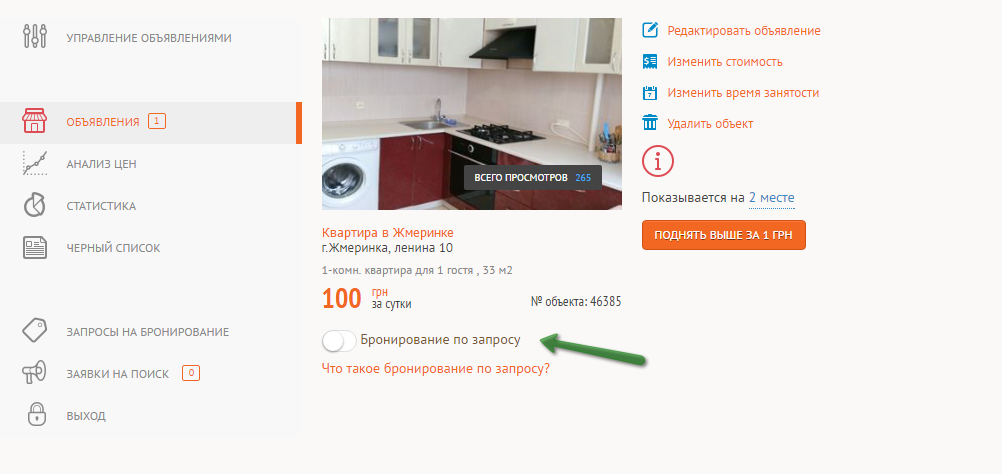
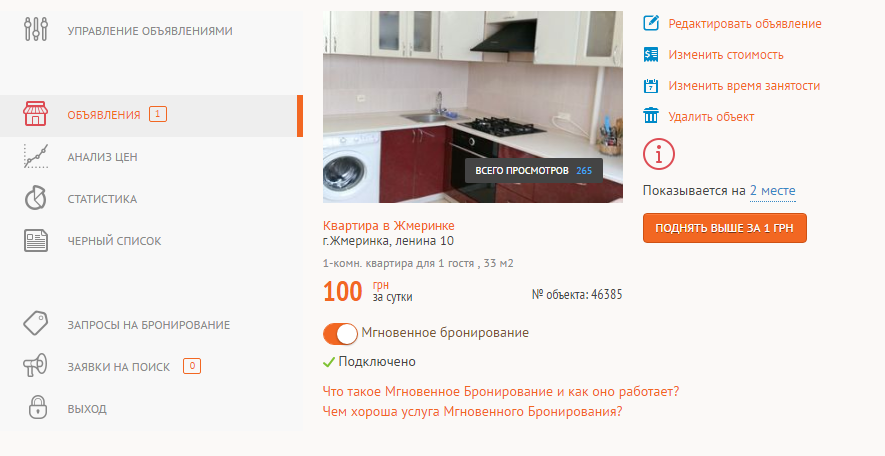
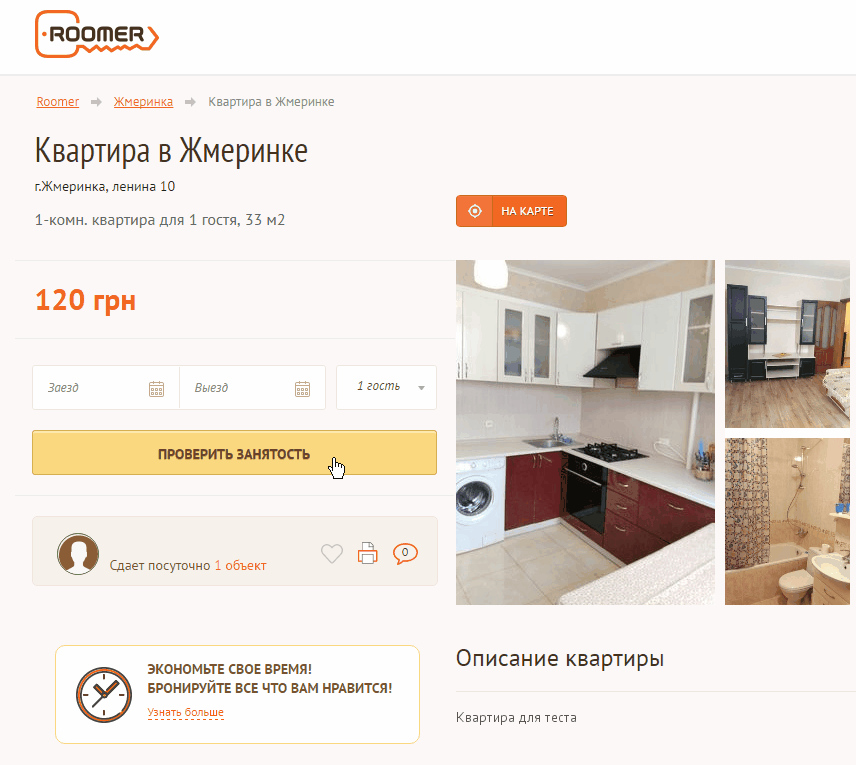
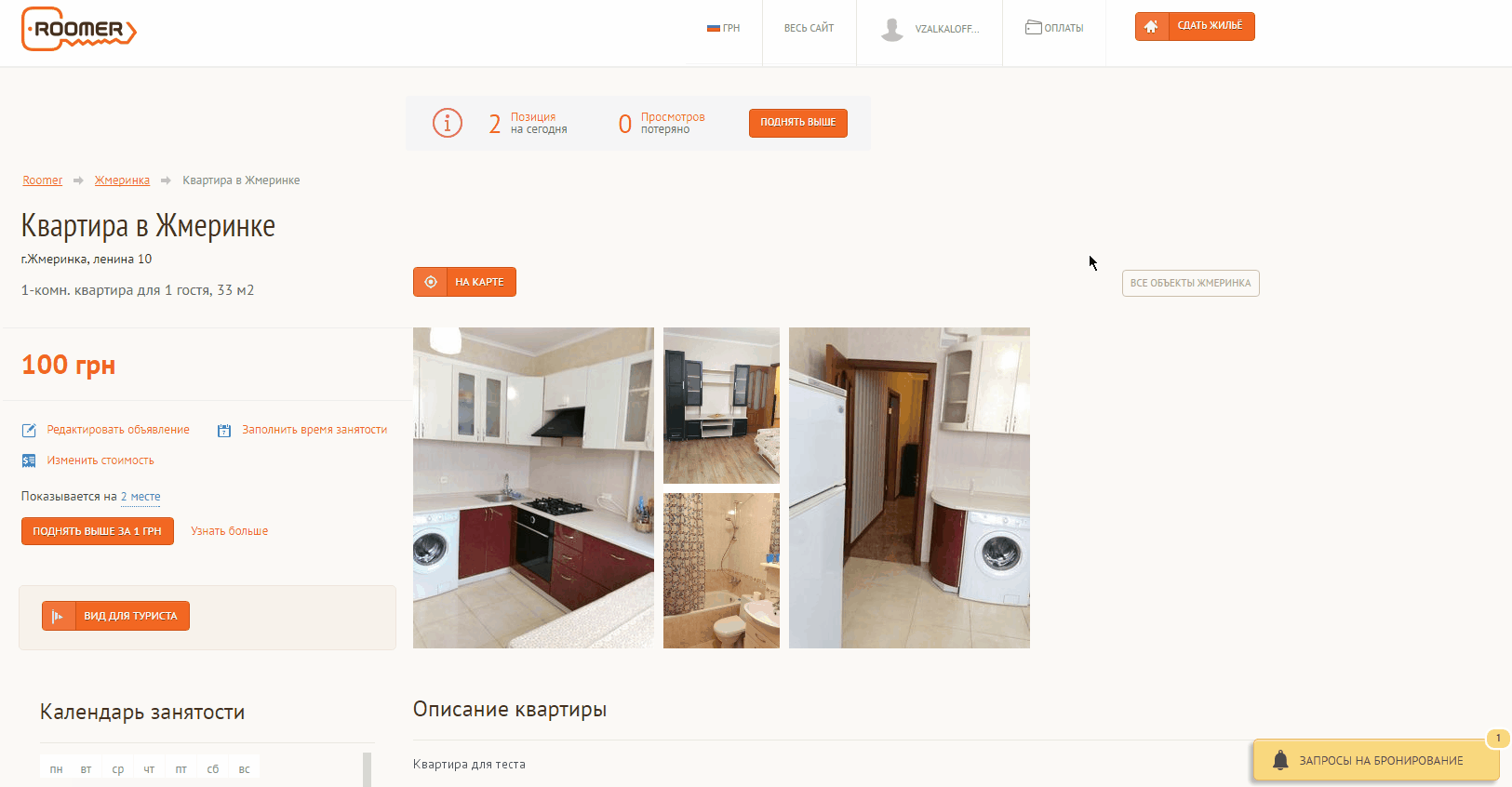
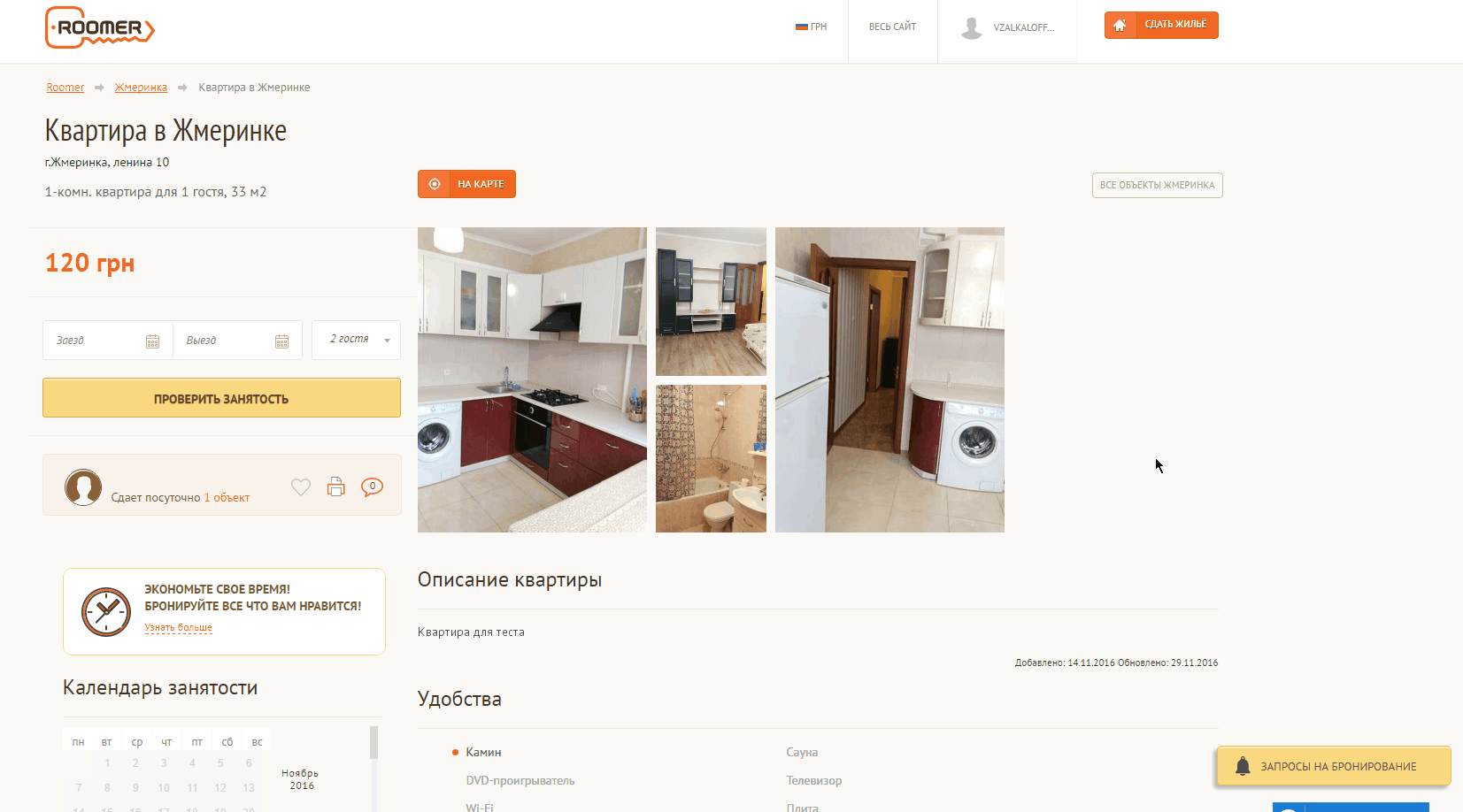
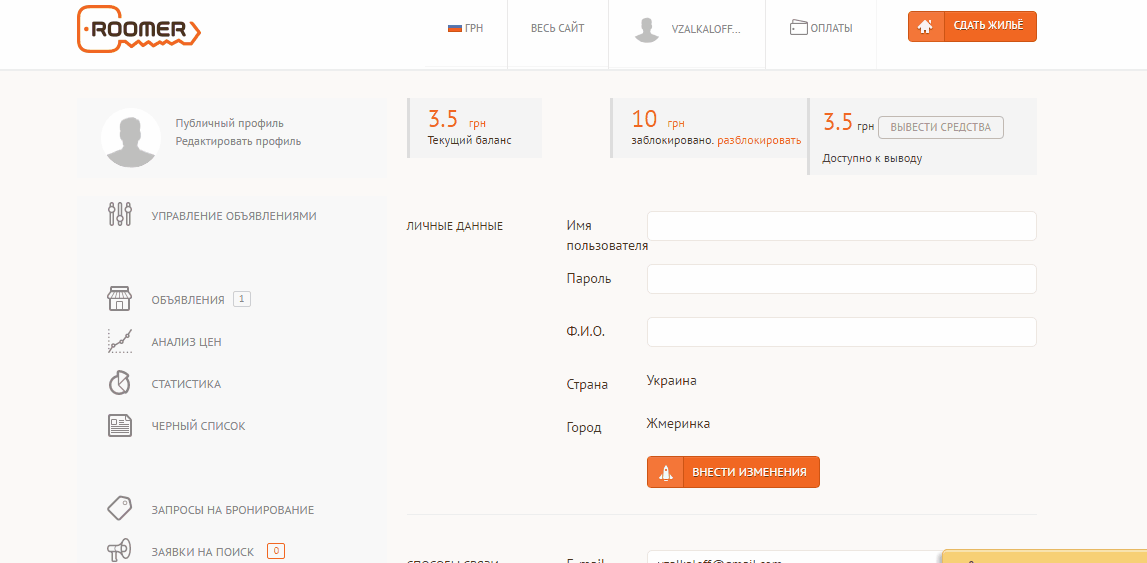
Social networks